Image Enhancement
Make the tours look bright and professional


How to order Image Enhancement
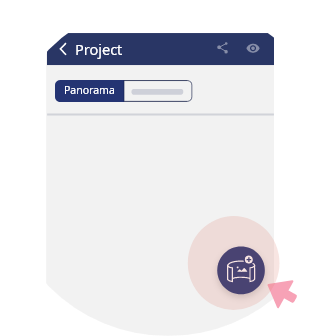
Step 1.
Shoot 360 photos, upload and create a tour.
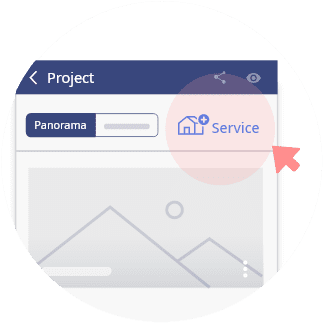
Step 2.
Click "Services" in the tour to order.
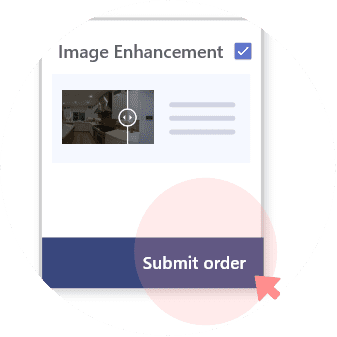
Step 3.
Click "Submit order" to checkout. It will show estimated time of completion.
About Image Enhancement
1
We enhance the images by editing the following aspects: brightness, color tone, and white balance adjustment.
2
Please confirm that you have included all the "images" in the tour. Once you submit the order, you will not be able to modify the tour.
3
Once images have been edited with our enhancement service they cannot be reverted back to original or further edited.
4
You may change the thumbnails of your panoramas in the Asteroom app. To start, choose an image. Then move around to where you want the thumbnail to be. Select "More" -> "Update thumbnail" in the toolbar. (This feature is also available on the web editor.) Check how it works.
Get Asteroom 3D Tour Kit
Start creating your first tour today!
BACK TO TOP
NEED HELP?
+1 (831) 298-6517
Monday-Friday: 9 AM – 4 PM PST
Copyright © 2026 Asteroom, Inc. All rights reserved.